# Bound Fields
# Overview
ezFlap bound fields are accessible in the ZML:
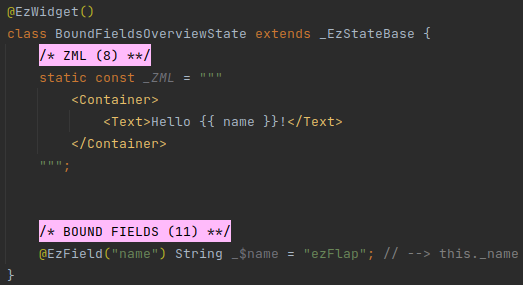
ezFlap bound fields are declared like regular Dart fields.
When generating the code for the widget (i.e. in the .g.dart file) - ezFlap generates a property with a getter and a
setter for each bound field.
In the above example, the name field is declared with a default value ("ezFlap").
The property that ezFlap will generate for this field will also be initialized with "ezFlap", and the widget will
render the text: Hello ezFlap!.
HEREINAFTER
In the rest of this guide, we will refer to "ezFlap bound fields" simply as "bound fields", or "fields", when the meaning is clear from the context.
# Reactivity
Bound fields are reactive.
Whenever the value of an ezFlap bound field changes - the widget's build() method is called automatically, and the
display is refreshed to reflect the new value.
# Syntax
Bound fields can be declared in three variations: late, Nullable, and Default Value.
# late
# Example
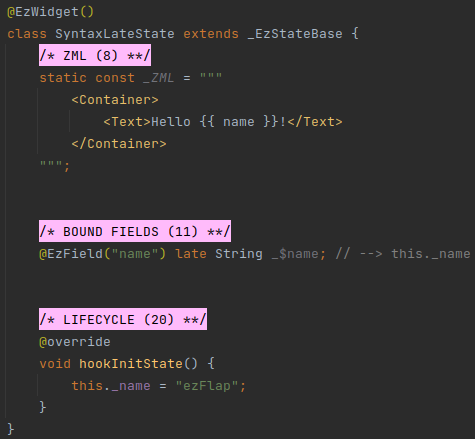
If a bound field is declared as late, then like a regular Dart field - it must be initialized before it is first accessed, or a runtime exception is thrown.
In the above example, the name field is accessed using the ZML ({{ name }}).
Fields that are accessed from the ZML need to be initialized before the ZML is rendered.
The ezFlap widget's hookInitState() is invoked before the ZML is rendered for the first time, and is meant exactly for
this purpose.
hookInitState() and other hook methods will be covered in Life-Cycle
THERE'S MORE TO IT
late fields can be used in the ZML and be initialized some time after the ZML is rendered, as long as their portion of the ZML is not rendered before they are initialized.
This can be achieved using Conditional Rendering.
# Nullable
Like regular fields, bound fields can be declared as nullable.
# Example
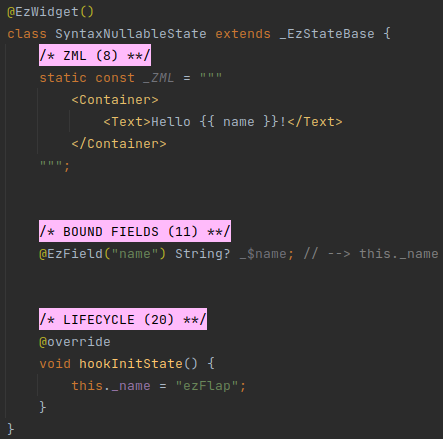
# Default Value
Fields can be initialized with a default value.
# Example
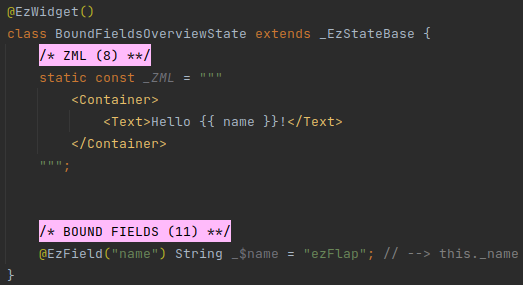
# Conventions
Strongly-recommended conventions that may become mandatory in a future version:
- The field's Assigned Name (the name provided as parameter to the
@EzFieldannotation) should be in camelCase. - The field's name should begin with
_$, followed by the Assigned Name.
Optional suggested conventions:
- Place the
@EzFieldannotation at the same line as the declaration. - Add a
// --> this._<Assigned Name>comment at the end of every field declaration. - Use Live Templates to generate field declarations quickly and consistently, and without having to remember the syntax.
# Usage
Bound fields can be accessed in z-bind Dart expressions, named parameters, text interpolation, and regular code.
# Usage in z-bind
z-bind attributes accept a Dart expression.
Reference bound fields in these Dart expressions using the fields' Assigned Names.
# Example 1 - pass field in z-bind
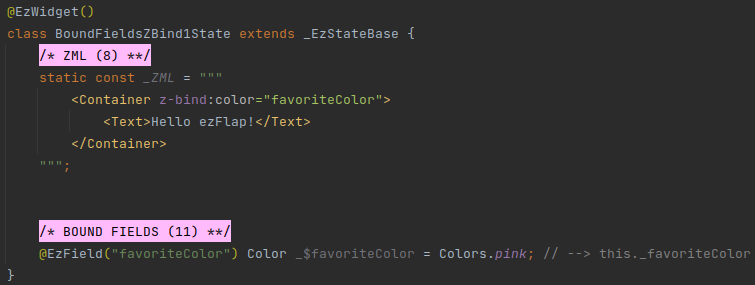
In the above example, the background color of the Container will be pink.
# Example 2 - use field in an expression in z-bind
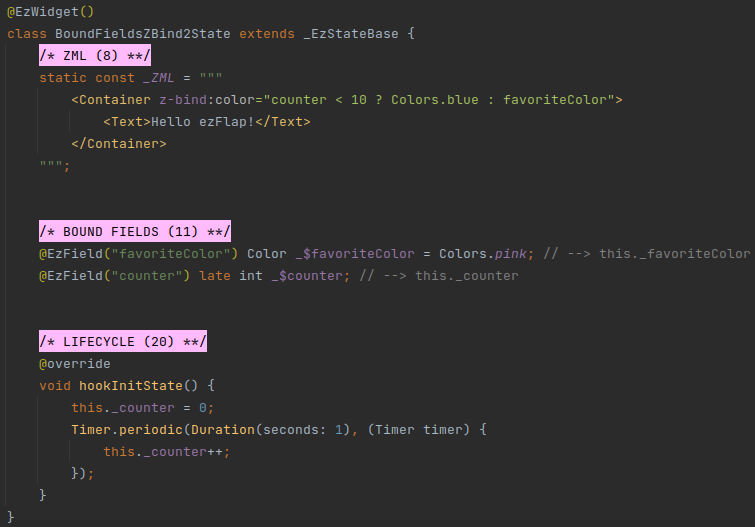
In the above example, the background color of the Container will be blue for 10 seconds, and then will switch to pink.
POSSIBLE LEAK
Example 2 above does not stop the timer when the widget is disposed.
Cleaning up when the widget is being disposing is important, and easy, by passing a callback to this.onDispose()
function.
This is covered in Disposing.
# Usage in Named Parameters
Named parameters accept a Dart expression.
Reference bound fields in these Dart expressions using the fields' Assigned Names.
# Example
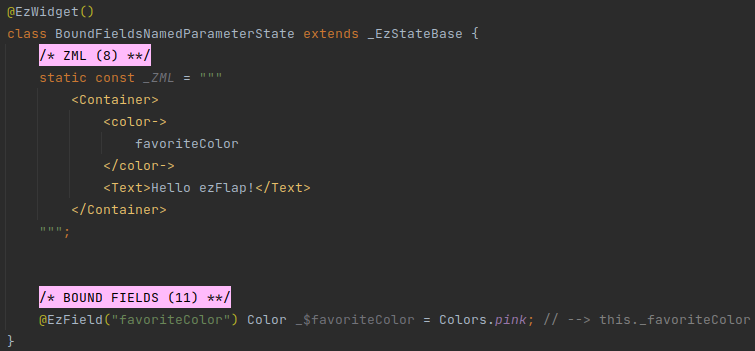
# Usage in Text Interpolation
Bound fields can be referenced inside mustache expressions ({{ }}) in a text block (e.g. in <Text>, or in string
attributes).
# Example
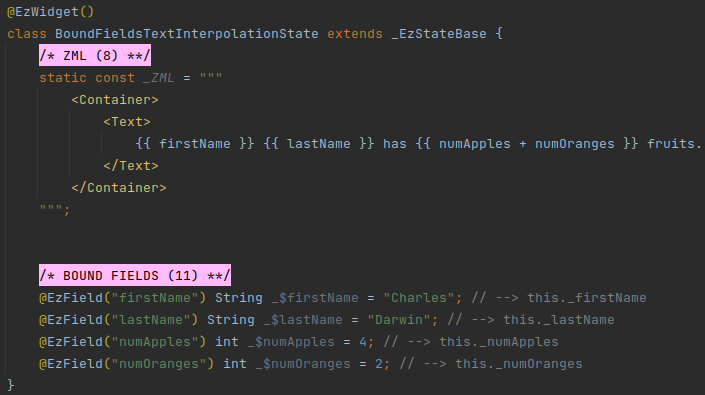
# Usage in Code
When using ezFlap bound fields - always use the generated properties, and not the declared field itself.
# Example
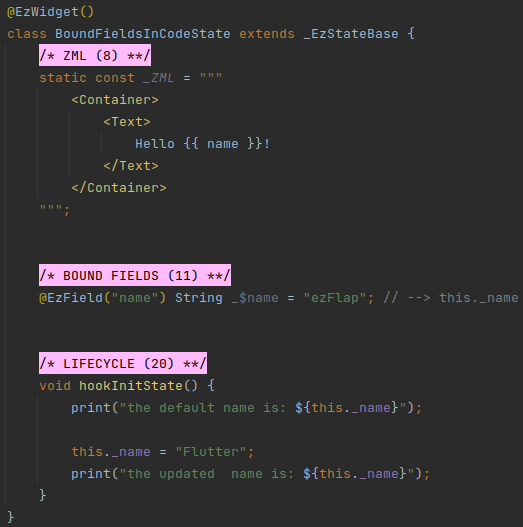
Note how, in the above example, the name field is accessed using the code using this._name.
this._name is the getter/setter property that was generated by ezFlap for the _$name field.
Bound fields can be accessed from any class method. We will see such examples when we cover Bound Methods.